- Recovery Point Objective (RPO) - How much data are you prepared to lose or can you lose?
- Recovery Time Objective (RTO) - How long are you prepared to wait or can you wait to have it?
These two things in the context of backup and DRaaS are similar, but they are not the same. So what is different between them? It wasn’t that long ago that a really good disaster recovery strategy consisted of tapes, a hot site, or some express-ship gear. This is no longer true. The difference today between backup and DRaaS is that in the case of backup you’re generally backing up data only. DRaaS goes up the stack and covers data, your operating system, applications, and configurations. Having all of your data somewhere safe is very important, so backup is a common consumer product, but it might not be the best choice if you are a business looking to eliminate downtime. Keep in mind that backup is mainly useful when you are just trying to get files back. Some questions you should be asking yourself are:
- Do I have gear on which to reinstall OS and Applications?
- Do I have a place to house the DR gear?
- Are all configurations documented?
The economics are pretty simple—more protection costs more money. Essentially, if people want to spend a great deal of money on having their data protection strategy in place, they can count on having extremely low data loss. On the other hand, people who don’t want to spend money on this will have to deal with more data loss. The trick to having a good strategy is to balance the two things and to find a point where the business is well served by having some things protected in a faster way while other things are protected more slowly. It is important to remember that you do this because the business suffer badly if you have data loss or downtime.
BASIC CONSIDERATIONS OF BACKUP
TierPoint offers a full portfolio of managed and unmanaged backup services to help clients protect their data and adhere to relevant government compliance regulations. Backups have always been a critical component of business continuity programs. In case of a malfunctioning or infected disk, they offer a restore point that allows users to recover data before damage took place. Today, a big trend among businesses is to deploy them in conjunction with a Disaster Recovery as a Service (DRaaS) solution to maximize protection and speed the restoration process. Want to learn more about what TierPoint’s backup offerings include? Click here.
There are four fundamental questions you should be asking your clients when starting a conversation about backup:
1. What are you going to back up?
- Back up things that matter
- Back up things that change
2. How often are you going to back up?
- Hourly? Daily? Weekly? Monthly?
- Full backups? Incremental backups?
3. How long are you going to keep it?
4. Where are you going to keep it?
- On-site? Off-site? Disk? Tape?
THE BASICS OF DSAAR
Disaster Recovery as a Service (DRaaS) has moved beyond a preventative measure for data protection to be a strategic option that provides many benefits. IT organizations recognize that protecting corporate data and making sure it is available to users is one of their top priorities. TierPoint believes in providing organizations with an affordable and customizable DRaaS solution that lets you choose your personalized mix of cloud, colocation, and your own data center. So how does DSaaR work?
These are a few questions you should be asking your clients when it comes to Disaster Recovery as a Service:
1. What are you going to protect?
- Best practice is to identify the workloads that are most important to shaping cost
- Complete DR strategy may have several components for different RTO and RPO
2. How do you identify what is most important?
- Do a Business Impact Analysis to identify what is most tied to critical business functions
- Document the needed boot order to most quickly get workloads back online
3. What else is important to have a good DR strategy?
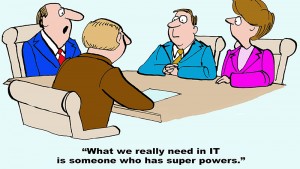
0 Comments:
Post a Comment
<< Home